Livestreaming is a relatively new, innovative marketing tool that allows any business the ability to engage with their audience through real-time video. A business, or individual user, can use social media platforms to engage with their audience, and help build your brand and drive sales.
While it is an incredibly useful tool for a brand to engage with their target audience, it can be a bit intimidating. Many marketers are unsure how to implement it to their objectives, or just unsure how to get one started. Starting up a regular livestream with strategy behind it is a big investment, but well worth the work it takes to put into it. Here are some factors to look at when deciding what the best livestream approach for your brand is:
Why Livestream?
Livestreaming is a social experience for both the brand and its target audience. According to Cisco, it attracts 80% of internet traffic. A majority of streaming is done on social platforms, so it is important to make sure your social accounts are engaging with your audience before you start a regular live stream.
Video content is proven to be more engaging to your audience than traditional blogs or social posts, and can help influence them to respond more to your call to action. According to Livestream, nearly 40% of executives call a vendor after watching a live stream. With livestreaming being inexpensive, it is easy to secure a return on investment and see bigger results.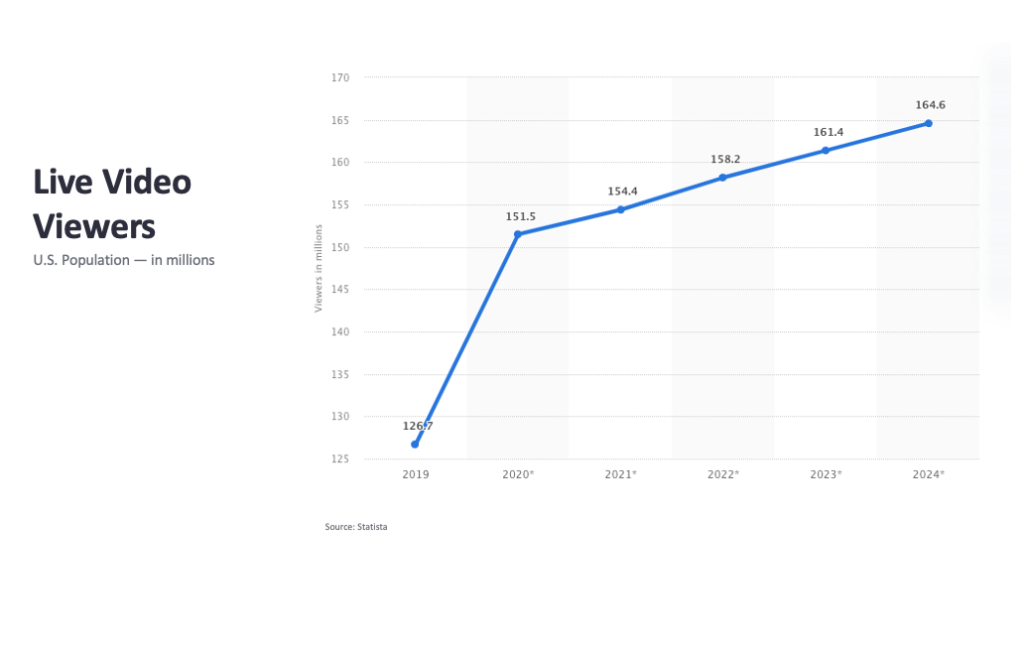
Best Platforms for Your Live Stream
There are dozens of platforms that promote livestreaming, but some may be more suitable for your business strategy. The top five platforms are Facebook, YouTube, LinkedIn, Twitter, and Twitch. The platform you use will be based on the audience you are trying to reach. If you are looking to engage with a niche audience, Facebook or Twitter might be your best bet to reach a wider audience. For example, Twitch is a livestreaming service that focuses on gaming, entertainment, sports, music, etc. The platform gained 9.3 billion hours of user engagement in 2019. Think about all the brand awareness your business can get!
Finding Your Live Stream Structure
The beauty of an audio or video event are their humanizing qualities. Live streams allow your audience to connect with you, so make sure the structure you choose is suitable for your audience to resonate with you and promote engagement. There are four main structures a live stream can follow: interview format, solo format, co-host format, and hybrid and other formats.
Try an Interview or Panel Approach
Interview live streams usually consist of a host who interviews a new guest each stream to give their listeners a unique perspective on different topics. Since each guest is different, it is best to choose guests that will resonate with your audience and your brand.
Solo on LinkedIn Anyone?
Solo streams are a fairly common structure to find in live streams today. It is usually used by brands who have a specific expertise, such as gaming or cosmetics. With this structure, it is difficult to make successful since there is no one to bounce conversation off of, so it is crucial to have a detailed playbook handy.
Co-Host
The co-host or conversational format is another common structure involving two people having a conversation about different topics. This requires the duo to have good chemistry and a detailed conversation outline to make the stream interesting and entertaining for the target audience.
Hybrid
In the hybrid category, this is where your live stream can get pretty creative. While the formats listed previously are most common in podcast structures, there are some podcasts that do not fit into these specific categories because they create their own unique structure that works best for their brand.
Planning Phase
Now that you have decided to implement a live stream into your business strategy, you may be wondering where to start. Before you jump right into recording, here is a checklist to make sure you have all the steps to success.
LinkedIn is a great way to start your live stream journey because your followers already have an idea about your business based on your social presence. However, LinkedIn Live is not available for all users on the app. If you are interested in streaming on LinkedIn, apply at this link and get approved.
Additionally, it is always best to go into a new strategy with a plan. Start with creating a playbook of the strategies your company will implement into your live stream. A playbook helps to define the key messages, types of communication, best practices, and optimization techniques. Defining these objectives will help maximize your RTO and solidify your business strategy.
It is also wise to create a creative brief in addition to the playbook. A creative brief is a document that summarizes the marketing mission, goals, challenges, demographics, and other key details. While the playbook is helpful to detail the strategy behind the steps of a project, a creative brief is useful to outline the benefits of the project.
The Ultimate Live Stream Checklist
Now that you have established how to determine the structure and outline of your live stream, you can get started on executing your plan. Here is an ultimate step-by-step guide on how to get your live stream off the ground from the preparation phase to the execution phase.
Event Plan
- Confirm LinkedIn Live
- Confirm host(s) and guests
- Establish test run date (allow at least two business days between test and live date to resolve issues)
- Establish live date
- Procure streaming license (e.g. Steamyard)
- Arrange tour of space
- Ship equipment to guests (mic, headphones and potentially cameras)
- Send producer request of information to guests
- Build draft script
- Send guest guide with environment and equipment instructions
- Approve script and creative assets
- Confirm team roles based on final script
- Walk through day of checklist and run test
- Create promotion
- Walk through day of checklist(s) and go live
Dress Rehearsal
- Test Connections
- Teleprompter/Host Engagement
- Storyboard/Run of Show
- Test Audio Quality
- All Participants Online
- Levels
- Echo
- Clarity
- Music
- Test Video Quality
- All Participants Online
- Clarity
- Green Screen
- Overlays
- Backgrounds (real and virtual)
- Other Items (guests/host attire)
- Final Reminders
Day-of-Live Stream Checklist
- Studio Checks
- Reboot computers
- Internet Access
- Host Camera and Mic
- Teleprompter
- Event Producers
- Turn Off Notifications and Mobile Devices
- Stream Access, e.g. Streamyard
- Stream Guests
- Q&A Moderators
- Confirm Cameras & Mics
- Final Notifications
- Set Opening Slate
- Count Downs (e.g. 5 minute to 10 second)
LIVE Checklist
- Event Producers
- Run Storyboard
- Populate Questions (Seeded & Attendees)
- Queues Music
- Watch/Provide Time
- Addresses Issues with other producers, moderators (curates questions via private chat)
- Post Event
- Download Recording
- Export Question
- Send equipment return instructions
- Collect Feedback
Dos and Don’ts
- Dos
- Fully charge your computer
- Locking your logo
- Controlling your environment
- Don’ts
- Airpods
- Unnecessary studio guests
- Studios
While this checklist may look intimidating, it details any possible scenario you may need for your live stream and will help create a routine to guarantee success every time.
Learn More
Want to learn more about other tools to help implement your business objectives? Podcasting is another great tool to engage with your audience, and reach your goals! Check out our recent blog about on how to create a podcast show structure to best fit your business objectives.
Ready to get started but need help with starting up your livestream? We’re ready to jump in at a moments notice. Reach out to us today and your second player will help you create your own successful livestream!


Leave A Comment